Case Study: Cinemagraphs in Presentations: How to Use Them to Benefit Your Business
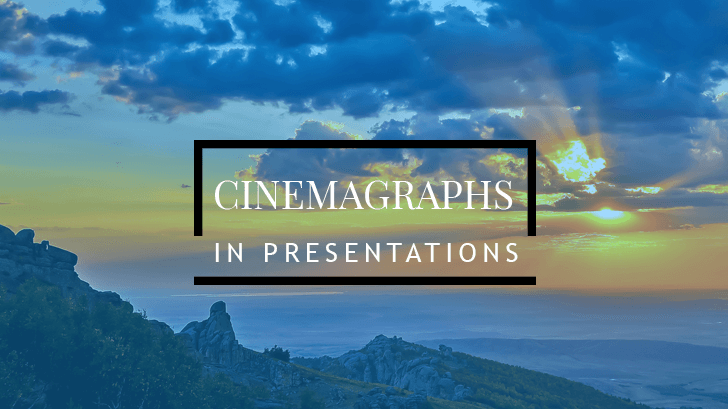
As we discussed before, cinemagraphs have many benefits. These include the power of storytelling and cost effectiveness. However, most people still don’t know how easy cinemagraphs are to use in their everyday business life. In this blog, we’ll teach you about cinemagraphs in presentations. Also, you learn how to use them to spice up a PowerPoint or Keynote file.
Cinemagraphs are simply still images that have one animated element that makes the entire image pop. Due to the animated element, you can treat these files as simple MP4 videos when importing them into your presentations. After that, you’ll need to put it on a slide and make sure it is set on autoplay and loop. If you don’t do that last step, the animated element will only move once. This means that your audience could easily miss the effect.
For both PowerPoint and Keynote, you need to import the looped video through the file folder or simply dragging it into the window (for Keynote users)! It is that simple to add cinemagraphs in presentations for your work or school projects.
No longer will your presentation seem cheesy with outdated animation that looks like a project that a video editor did in middle school. You can keep the attention of your audience and prevent them from falling asleep during your awesome sales or marketing presentation!
At Video for Business, we can help you create cinemagraphs in presentations or anywhere else you’d like them posted.
Video for Business works with you to establish a budget and align with your strategic goals. We have a large portfolio that showcases some of the work we have done. We work with architectural firms, pool and spa builders, and catering services – just to name a few!
If you’re interested in learning more about cinemagraphs in presentations or other video production services, contact us today! Want to learn about other video production tips? Check out our blog – we update it every week with new topics!